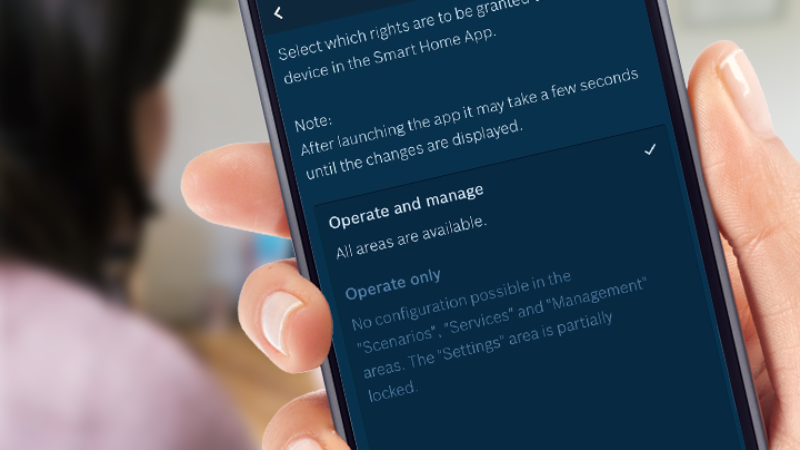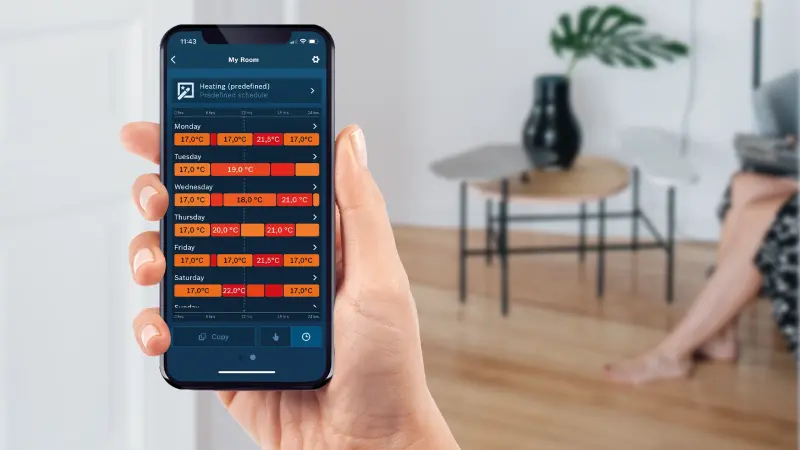Your mobile control center:
The Bosch Smart Home App
One app for all smart home devices

Your advantages
Benefit from the advantages of the Bosch Smart Home App

Always at home, even on the road
Control all your Smart Home devices wherever you go and wherever you are - at home or remotely, even when you're on the move: with the Bosch Smart Home App, everything is always in order at home.

Simple and
individual
Design your own individual view: Customize the app's intuitive interface to your needs and always have an immediate view of your most important devices and functions.

Safe and
private
What goes on in your home is your private business. That's why the transmission of your smart home data is encrypted to very high standards, even when accessed remotely.